Recent Updates
P3dO Explorer pro 2.4
January 21, 2011
P3dO Explorer 2.4
November 19, 2010
January 21, 2011
P3dO Explorer 2.4
November 19, 2010
P3dO Explorer 2.2 Newsletter |
||
|
2.2 is mostly a Poser oriented update and not a small one. Since 2.2 is a major update I will also present the 2 intermediary updates which have been released since 2.0 (2.1 and 2.1.1). New features - free & pro version
New features - pro only
|
||
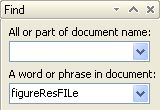
|
Find / Search dialogThe Find utility is similar to Windows Search companion. You may look for files by name or search a word in the document (only P3dO pro is able to read Poser compressed files).The Find dialog is a smooth tool. You may open files while it is still searching. Further P3dO versions will add the multi-Runtime search and other options I have in mind.  this new icon in the toolbar gives direct access to the Find dialog
this new icon in the toolbar gives direct access to the Find dialog |
|
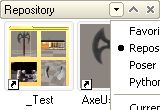
|
Repository WindowThe Repository is a set of Windows which you may use for various purpose:Update your Poser Collections, temporary storage, compare directories, P3dO Favorites, stick on a directory (Poses for example),... I leave it to your imagination, make the best use of it. |
|

|
PoserPython openerPrpc has helped us a lot in getting rid of the Poser library palette. Blessings to it.But it is difficult for newbies to set it up, and also that Window floating above Poser is a bit annoying. So I did that new Python loader that doesn't require any setup, nor any floating Window. Don't open Prpc anymore and double-click, double-click, double-click (of course Poser must be up and running). For those Prpc fan, you may still use it, there's an option to set in PoserPython. |
|
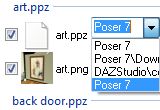
|
Awk Directory ManagerWith this one you'll be able to clean your Runtimes in a glance.The Directory Manager will do what Scene Manager does: move complete scenes to another Runtime. Instead it will move complete directories to another Runtime: that is the directory scenes and their references (geometries and textures). This one is good cleaner and I'm sure you will love it. |
|
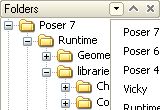
|
Updated Directory TreeI've had many complaints about the Directory Tree being slow and crashy.I know it but this control is really hard to handle (for technical reasons). With 2.2 I managed to make it faster and stable. The drawback is that the automatic refresh doesn't reflect all modifications. However, considering speed and stability are more important I simply added a Refresh button at the top of the Folder panel. Click on it when needed. This is a temporary measure and the last occurence of this control in P3dO. I decided to write a new directory Tree control for 2.3. |
|
|
So. Isn't 2.2 rich ? I think it is and I hope you'll enjoy what it has to offer. Don't forget feedbacks, suggestions are welcome, and any help is much appreciated. If you have a website I would appreciate a link to P3dO on your links page. Weblinks, forums threads, talks,... is just what P3dO needs. Next major update is 2.3 this fall with 5 major features: a new directory tree (nobody will regret the current one), a database (ranking, comments, search tool) and 3 plugin updates. Some Plugins will be made available this summer. Go get 2.2 on the  download page.
download page.Note to Poser users: do I need to say upgrade to 2.2 Poser plugins pack is recommended ? Next newsletter is this fall for 2.3 ;) Yarp www.senosoft.com |
||
You were send this newsletter because you suscribed to it, you may unsuscribe by visiting our website and submitting your e-mail in the e-mail field Unsuscribe.


|
