
Latest News January 21 - Open Partial PoseRead » here |
P3dO Explorer » Features
P3dO Explorer is a software for viewing and managing 3D Objects, &
Digital Pictures with a simple Explorer-ish look and feel.
P3dO is also a major Poser 3D library manager.
P3dO stands for Photo 3D Exploration software.
View, organize, print your pictures and do basic transformations (rotation).
Explore 3D file structures (attachments), view some of them (OBJ & MD2).
P3dO also gives ZIPs and RARs a thumbnail making it an invaluable tool for sorting
out your archives.
 Poser 3D Poser 3D
 Other 3D Other 3D
 Digital Photography Digital Photography
Detailed Features list
| |
|
 |
Support all popular (40+) images files formats
»» | Among the most popular:JPEG, BMP, PNG, PSP, PSD, GIF, TIFF, but also exclusive like Poser RSR, BUM and Vue d'Esprit VEG, VOB, VUE. Detailed list in File Formats page. |
 |
Image preview and Image zooming
»» | Sided image preview enables quick preview of pictures.
Zoom window enables full view of pictures. |
 |
Transform (rotate) or convert pictures
»» | Easy clockwise or counterclockwise rotation (and saving) of Jpeg pictures from the thumbnail view or preview window.
Ability to convert any picture to JPG, PNG, GIF or BMP |
 |
Customizable auto focus image zoom
»» | Auto focus is the way you want to zoom pictures. 5 preset ways : Actual size, Best Fit, Fit to Window, Fit Horizontally, Fit Vertically; making it as easy to stretch small pictures or to scale down large photos at ones |
 |
Thumbnail, tile, large icon, small icon, details mode
»» | Thumbnail mode is quick and tile mode also offers thumbnail pictures. |
 |
Thumbnails from ZIP / RAR
»» | P3dO is creating thumbnails from Zip, RAR and also comic book archives (CBR, CBZ).
The first picture in each archive is presented as the archive thumbnail. |
 |
Slide show and per selection slide show mode
»» | Slide all pictures on on a limited picture set with the selection slide command |
 |
Catalogue print and single picture print
»» | Prints your pictures or the thumbnails set. |
 |
Custom Favorites
»» | Ability to set directories as Favorites. Favorites are working like Explorer's Favorites, and you may organize them as easily. With Favorites you may Navigate quickly through your preferred images banks, or Poser runtimes. |
 |
3D Objects (OBJ, MD2) viewer
»» | 3D viewing for Wavefront OBJ and Quake MD2 (1st frame) in an OpenGL accelerated engine.
Wireframe, flat shaded, smooth shaded, cartoon, texture mapping polygon modes. |
 |
3D files Explorer
»» | Describe the inner content of a 3D files:
40 formats supported.
Morphs, materials, hierarchy, attached files detailed in sided info.
Possible actions on attached files are: open, copy, delete,...) |
 |
Poser Library Manager
»» | Show RSR thumbnails, List paths, and give the ability to quickly navigate into Runtimes. Automatically renames, moves, deletes Poser thumbnail when Poser file is renamed, moved, deleted.) |
 |
Open Poser files from anywhere on the disk
»» | PoserPython is a plugin to open files in Poser directly from P3dO. With PoserPyhton you don't need to use the Poser library palette anymore » morePoser cloth figure detection: when clicking on a file P3dO will display which figure it belongs to (i.e telling it's a Victora cloth) which is a most valuable information. P3dO makes only 1 thumbnail from both Poser file and its pictures and treats them as a whole. When you copy, move, rename, delete a Poser file P3dO will take care of the picture for you. |
| |
Subfolders Exploration & file name search
»» | P3dO has an "Explore Subfolders" command which gives the ability to view images from several directories at a time. This is very handy to find back forgotten pictures, or have a vast preview of your media files, among others...
When thousands of thumbnails submerge your screen the Locate function is of great help to find a file from its name, or of course even several files (Locate function accept regular expression searchs) |
| |
Mass renaming & Hand renaming
»» | Renaming is a P3dO strong point. There are 2 ways to rename files. The mass renamer plugin (Pattern Renamer) rename a whole picture set in a few clicks. It is also possible to rename a group of files manually with the Rename dialog, which is very convenient to use for repeated renamings. Another time saver : If your files are messed in up in unconvenient order you may rearrange them by simple drag and drop. Read more about Pattern Renamer plugin. |
 ... and also ... and also
8 languages in all, plus english of course. P3dO takes the best from Windows Explorer and adds picture oriented features. UI is based on docking windows which can be dragged, dropped, resized, hidden according to your wish and needs. PLugins are external addons that plug into an application. P3dO has 7 plugins (and growing).
General purpose plugins are included with P3dO setup, others are freely available for download on our donwload page.
There are 9 plugins for P3dO and growing
Freeware
P3dO Explorer is freeware. Although close relative to
P3dO Explorer pro it is in no way a demo of the latter. No trial period,
no demoware : completely free of use unlimited image viewer.
Requirements
Runs on any Windows system except Windows 95.
This 32 application Runs fine under 64 bits.
|











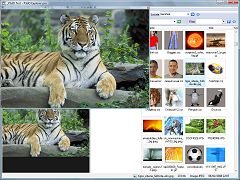
 Poser 3D
Poser 3D
 Other 3D
Other 3D
 Digital Photography
Digital Photography 












 ... and also
... and also




